
Automation capacity
- All relevant functions can be called in batch mode using the command line interface (Reporting CLI).
- The CLI commands for the parameterised calculation of results (usually SQL) and its subsequent representation in Excel workbooks can be specified and stored in common batch files (e.g. bat/cmd or shell scripts).
- The batch files contain a complete procedure and command description. They are startable manually or can be started time or event-controlled by any scheduling program.
- The program call can be repeated any number of times.
- When being used, optionally, within a RapidRep Cloud architecture, huge databases can be processed in parallel.

Efficient development
- Development environment for two different script languages including syntax highlighting, proposal lists and online documentation/Help.
- Modular principle supports building compact, reusable and easy to maintain development components.
- The use of customisable Excel workbooks as output medium provides a neat and clear separation of layout and content.
- The RapidRep Designer allows the evaluation and analysis (RapidRep Prototyping) of individual function blocks and accelerates development time.
- The repository saves all intermediate states as separate versions; a built-in comparison functions shows the differences between these versions.
- The integrated database browser displays all available tables, columns and functions for the data sources used. The user can place objects into scripts per drag & drop and have important SQL operations generated by mouse click.
- Many modules of a test implementation can be reused in other projects. The supplied feature libraries thus grow to a collection for recurring tasks. For the following standard problems, ready-to-use solutions are available: a) wizard for comparing data from different data sources, b) rule-based data quality analyses (configurable sample).

Security
- The repository only admits selected databases whose reliability has been proven for years: Oracle, DB2, Microsoft SQL Server, Sybase and Derby.
- Identification of users (authentication) per JDBC, LDAP and internally possible.
- Mulitlevel access authorisation system up to object level.
- Central management of policies for password assignment in the RapidRep Repository Manager.
- For starting test scripts via CLI, very high security features can be applied: tokens to determine on which processor a script may run, which operating system user must be logged in to the machine and a temporal limit. Additionally, all passwords are stored to the test script in encrypted form according to password policy.
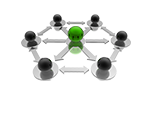
Efficient integration of resources
- The integrated use of Excel workbooks makes it possible to include members from the business and IT departments together and early in the design of Excel templates.
- The workbooks' information content ensures that the development does not deviate from the requirements.
- The modular architecture from different, specialised components ensures the organisational separation in report design and reporting execution.
- In the RapidRep Report Runner, the user can configure user-defined views which allow to present reports hierarchically according to any desired criteria and to retrieve them easier.
- RapidRep stores all artefacts versioned to a repository. So developers can make reproducable and consistent changes to the test implementation from everywhere (Global Delivery Model).
- The GUI and the documentation are available completely in German and English.

Universal versatility
- RapidRep can access more than 50 different data sources. Among them virtually all databases and important file formats (XML, CSV, Fixed Length, Excel).
- Supports all current MS Excel versions.
- Runs on numerous platforms (Windows, Linux, Unix, AIX, Solaris, Open Solaris).
- Many different options of application (see article).

Transparency and replicability
- The RapidRep Repository stores all versions of a report definition, whereby only released (and thus no longer changeable) versions can be used for the automated test execution.
- The details saved to the Excel workbooks support both the business department in assessing the test results and the development department in the exact localisation of the defect situation.
- Every Excel report is transparent (which report was calculated and rendered with which paramters and content) and can be repeated at any time. The procedure is revision-proof.


